Dishwashers display the faults and repairs in the form of error codes. Each error code indicates a specific fault in your dishwasher. If your LG dishwasher displays the IE error code, and you are unaware of what fault it indicates, you are at the right place.
The IE error on your LG dishwasher indicates that it is not filling up to the desired water level. It also signifies the low pressure of the water flowing in the dishwasher. You can fix this issue by checking if the inlet valve is clogged. In such a case, you must unclog the inlet valve.
This article discusses the common causes of the IE error code on the LG dishwasher. We will also discuss the step-by-step process to fix the IE error code. So, let’s get started.
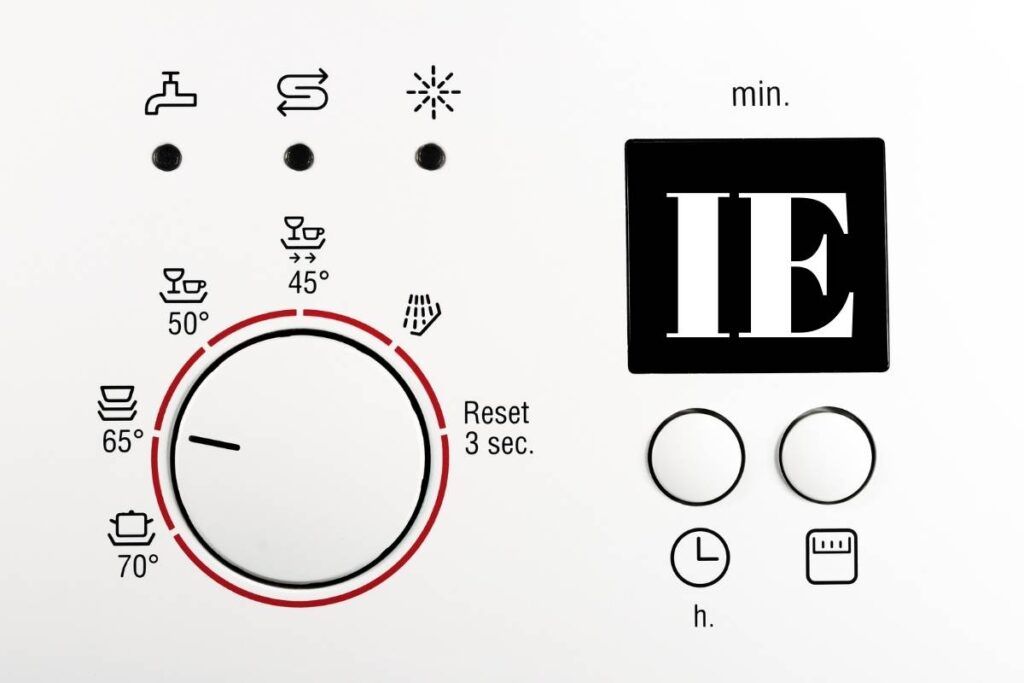
Check out our list of top-handpicked products for all your electrical, appliance, and HVAC system needs to keep your home running smoothly.
This post includes some affiliate links.What does the IE error on the LG dishwasher mean?
The IE error code in the LG dishwasher indicates that the water is filling slowly or water is not filling in the dishwasher during the wash or the rinse cycle.
If your dishwasher is not filled with the required water, a dishwasher indicates the error by the symbol IE.
A drain pump or drainage system leakage prevents the water from filling in the dishwasher.
If the drain pump leaks, the dishwasher won’t be filled with enough water to start the washing cycle, thus causing the IE error code in the control board’s display.
Sometimes, a blocked water supply valve will not let enough water be filled in the dishwasher.
Also, when the water supply pipes are frozen during winter, a dishwasher won’t get filled with the desirable level of water.
Also read: LG Dishwasher CL Code: Causes+Fix
What causes the IE error on the LG dishwasher? (+Fix)
As I mentioned earlier, the IE error in the dishwasher usually indicates an inadequate water supply to the dishwasher.
It may occur due to various reasons.
Here are some of the causes of the IE errors and the fix to solve the issue.
1. Issues with the hose pipes

Two types of hoses supply the water to the dishwasher.
In general, dishwasher hose pipes are built with steel which has a pressure-resistant quality.
These hoses vary according to the distance between the water supply line and the dishwasher.
If the water supply line is away from the dishwasher, you must choose lengthy hose pipes to connect the water supply line with the dishwasher.
While supplying the water from the water supply line, if these hoses are knitted and bent, a dishwasher won’t get enough water supply to begin the wash cycle.
Also, if the hose pipes are clogged or damaged, the water supply to the dishwasher will be blocked, preventing the dishwasher from starting the washing cycle.
In all the above cases, the dishwasher is facing the trouble of underfilling with water, resulting in the IE error code displaying on the control board.
To fix this issue, you must check the water supply hoses of your LG dishwasher:
- Unplug the dishwasher.
- Locate the two water inlet hoses under the sink.
- Manually check if the hose pipes are knitted and bent. In such a case, straighten the water hoses.
- Check if the water supply is fully on. The dishwasher will also cause an IE error if they are partially opened. Let the valves fully open.
- If they are cracked or fully damaged, you must replace them.
Follow these steps to replace the inlet water hoses from the dishwasher:
- Unplug the dishwasher.
- Access the dishwasher’s water supply valve and turn off the valve to prevent water flooding while replacing the inlet hoses. Place a bucket under the valve while removing the pipes. This will contain the extra water.
- Using the wrench, disconnect the water inlet hoses from the shut-off valve.
- Access the bottom panel of the dishwasher. Using a screwdriver, undo the screws securing the bottom panel. Keep the bottom panel aside.
- Locate the other side of the water inlet hoses attached to the dishwasher’s bottom.
- Using the wrench, disconnect the inlet hoses from the inlet valves.
- Purchase new inlet water hoses according to the model of your dishwasher. Do not use third-party water hoses; purchase the LG hose pipes.
- Connect the new hoses with the inlet valves at the bottom of the dishwasher and tighten them with a wrench.
- Connect the other side of the new hoses with the shut-off valve and tighten it using a wrench.
- Reattach the bottom panel of the dishwasher and secure it with the screws.
- Turn on the valve and check if it supplies enough water to the dishwasher. Ensure that the IE code has disappeared if this is causing the issue.
2. Clogged filter

A filter mesh prevents the pump from getting clogged by food debris and dirt.
If the filter is clogged with dirt and greasy debris, it blocks the efficient draining of water, preventing the dishwasher from filling the water for the next cycle.
As a result, the dishwasher’s control board will display an IE error code.
You can fix this issue by cleaning and clearing the clog of the filter.
Cleaning the filter at least twice a month will prevent the dishwasher from getting clogged and improve the cleaning efficiency.
Follow these steps to clean the dishwasher’s filter:
- Unplug the dishwasher first.
- Turn the water supply off.
- Access the bottom panel of the LG dishwasher.
- Remove the panel by removing the screws that secure the panel with the dishwasher.
- You can locate the filter at the back of the dishwasher’s tub, or you can find it around the spray arm.
- A filter looks like a cylindrical tube and usually has two parts. You must remove both parts.
- Turn the upper part clockwise manually to disconnect it. Pull the lower part of the filter upwards.
- Now, it’s time to clean the filter. Start by running the water in the filter to remove most dirt and debris.
- You can use soapy water or soak the filter in the citrus solution for 1 hour to clean it completely. And it is not advisable to use rough materials to scrub the filter as it may break the mesh attached to it.
- Reattach the filter to the bottom of the dishwasher tub or around the spray arm, depending on where it was originally located.
- Place the lower part of the filter at the bottom of the tub and secure it by pressing the tab onto it. Place the upper part of the filter on the lower part, and rotate the filter in a clockwise direction to tighten it.
- Ensure the filter is tightened, or it will interrupt the proper functioning of the dishwasher.
- Reattach the lower panel to the dishwasher by securing it with the screws.
- Run the dishwasher and check if the IE error code has disappeared.
3. A faulty pressure switch

A pressure switch monitors the amount of water filled in the dishwasher.
It transfers the signal to the control board if the desired water level has been reached to stop the overfilling of the dishwasher.
If the pressure switch is faulty, it transfers the false signal to the control board resulting in the IE error code.
To fix this issue, you must replace the pressure switch.
- Unplug the dishwasher from the electric supply.
- Turn the water supply off.
- Access the lower panel of the dishwasher. Remove the panel by undoing the screws attached to it.
- Disconnect the water inlet pipe from the water inlet valve using a wrench.
- Detach the dishwasher from the cabinet by disconnecting the power cord from the junction box.
- Access the bottom panel of the dishwasher by sliding it onto the floor.
- Release the clips to remove the bottom panel.
- You can locate the pressure switch at the bottom of the dishwasher in the upper left corner.
- Disconnect the old pressure switch by disconnecting the wire harness.
- Purchase the new switch based on the model of your LG dishwasher.
- Attach the pressure switch by connecting it to the wire harness.
- Reattach the bottom panel to the dishwasher. Secure it with the clips.
- Get the dishwasher back to the upright position.
- Reconnect the power cord to the dishwasher.
- Push the dishwasher back into the cabinet and make the necessary attachments.
- Reconnect the lower panel of the dishwasher. Secure it with the screws.
- Reconnect the water inlet pipe with the water inlet valve.
- Turn the water supply valve on.
- Plug in the dishwasher and check if the error code has disappeared.
4. Clogged inlet valve

Inlet valves supply the water to the dishwasher; if the inlet valves get clogged with dirt and debris, a dishwasher won’t get enough water supply.
It will trigger the IE error code in the dishwasher control board.
To fix this issue, you must unclog the inlet valve:
- Unplug your dishwasher.
- Turn off the water supply valve.
- Access the lower panel of the dishwasher. And disconnect it by removing the screws.
- Disconnect the water supply pipe using a wrench.
- Locate the water inlet valve. Disconnect it from the dishwasher and run it under the tap water.
- Clean it with soapy water or vinegar solution.
- Replace it if you find it damaged.
- Reattach the water inlet valve. Tighten it with the wrench.
- Attach the water supply pipe.
- Reattach the lower panel and secure it with the screws.
- Turn on the water supply valve.
- Plug in the dishwasher. Run the dishwasher to check if the IE error has disappeared.
5. A leaky dishwasher door

A leaky dishwasher will not let the water fill to the desired level as water leaks from the door seal.
It will cause the IE error code in the dishwasher.
Check the dishwasher door for a faulty seal causing the leaks through it.
To fix this issue, you need to check the door seal and replace it if it is completely worn out.
- Unplug the dishwasher from the electric supply.
- Open the dishwasher door.
- Remove the lower rack from the dishwasher. And keep it aside.
- Locate the door seal. Pull it at one side to detach it from the channel.
- Clean the door seal channel and the dishwasher door with a soft towel. Remove all the dirt, debris, and grease using soapy water.
- Prepare the new door seal to attach it to the channel.
- If the door seal is stiff and hard, soak it in hot water to make it flexible.
- Press the new door gasket to the channel using your fingers. Press the gasket from the top of the channel to the bottom of the tub. Make sure you align the door seal properly.
- If an excess door seal protrudes, cut it with a utility knife.
- Reattach the lower rack inside the dishwasher.
- Close the dishwasher door.
- Plugin and run the dishwasher. IE error must be disappeared if it is causing the issue.
How to reset the LG dishwasher?
Resetting a dishwasher will solve minor software glitches in the dishwasher.
Sometimes, a simple reset will solve the issue you thought would be complex to repair.
Here is how you can reset your LG dishwasher:
- Disconnect the dishwasher from the electric supply by unplugging the electric code or turning off the circuit breaker if your dishwasher is hardwired.
- Let it be disconnected from the electric supply for 10 to 20 minutes.
- Plug in the dishwasher or turn on the circuit breaker.
- Run the dishwasher.
Your dishwasher has been successfully reset.
Also read: 2 Ways To Reset LG Dishwasher (Complete Guide)
How do you clean a dishwasher pump?

If the dishwasher pump is clogged or leaking, it will cause the IE error code.
So, it is important to maintain the dishwasher pump clean.
Follow the steps below to clean the dishwasher pump:
- Locate the filter inside the dishwasher.
- Remove the filter and set it aside.
- You can find the pump at the bottom of the filter.
- Detach the pump from the dishwasher and run the tap water to remove the dirt and debris.
- Use a vinegar solution to clean the stubborn dirt from the dishwasher. If the pump is leaking, you must replace it.
- Reattach the pump and attach the filter.
Final thoughts
You can prevent the dishwasher from error codes by maintaining it well. Clean the filters and the hose pipes at least twice a month. Regularly check for leaks in the hose pipes. If you find leaks in the drain or the hose pipes, you must replace them.
You can prevent the IE error by maintaining a smooth water supply to the dishwasher. During the wash cycle, load the dishes properly to make cleaning the dishes efficiently. Check out the common causes mentioned in the article and follow the steps to fix the IE error code on your dishwasher.
Reset your LG dishwasher, in case required.
Related Articles:
- How Do You Cap Off A Dishwasher Drain Line?
- 10 Ways To Fix Dishwasher Leaking Into Basement
- Dishwasher Seal Keeps Coming Off: 4 Causes+Fix
Reference: LG Official Manual, LG official guide.
