GFCI outlets are safety devices that prevent electrical accidents during a ground fault by sensing the danger and tripping. They are essential to house security and are primarily installed in water-prone areas. But what if the green light is on, but there is no power?
Reasons for the green light in GFCI with no power could be incorrect wiring, faulty outlet, end of the lifespan, or manufacturing defect. To troubleshoot the problem, correct the wiring, and replace the outlet if it is faulty and old. Some GFCI also glows green light during a ground fault.
As a beginner, it can be confusing to understand why the GFCI doesn’t have power despite having the green light on. This article will clear out the green light’s purpose, the causes behind the no power despite the green light, and how to solve the issues.

Check out our list of top-handpicked products for all your electrical, appliance, and HVAC system needs to keep your home running smoothly.
This post includes some affiliate links.Decoding the green light on your GFCI
The GFCI (Ground Fault Circuit Interrupter) outlets are designed for safety.
GFCIs have a sensor that can sense the danger of a short circuit or other electrical accidents and trips off, especially when water enters the outlet.
The GFCIs have several types of light to understand several conditions.
When your GFCI has a green light, it means the GFCI has carried out an internal test and passed.
The green light in the GFCI indicates that it is working as expected and has power.
The protective programs in the outlet are functioning well, and you do not have to worry about anything.
GFCI green light is on but no power: Causes and solutions
A green light in the GFCI means the outlet functions safely and adequately have passed the self-test.
A green light in the GFCI does not always mean your outlet works fine.
Even if the light is on, there might be some issues.
That is why there will be no power in the outlet, or it will malfunction.
Below are some common issues behind a GFCI with green light and no power:
Poor outlet wiring
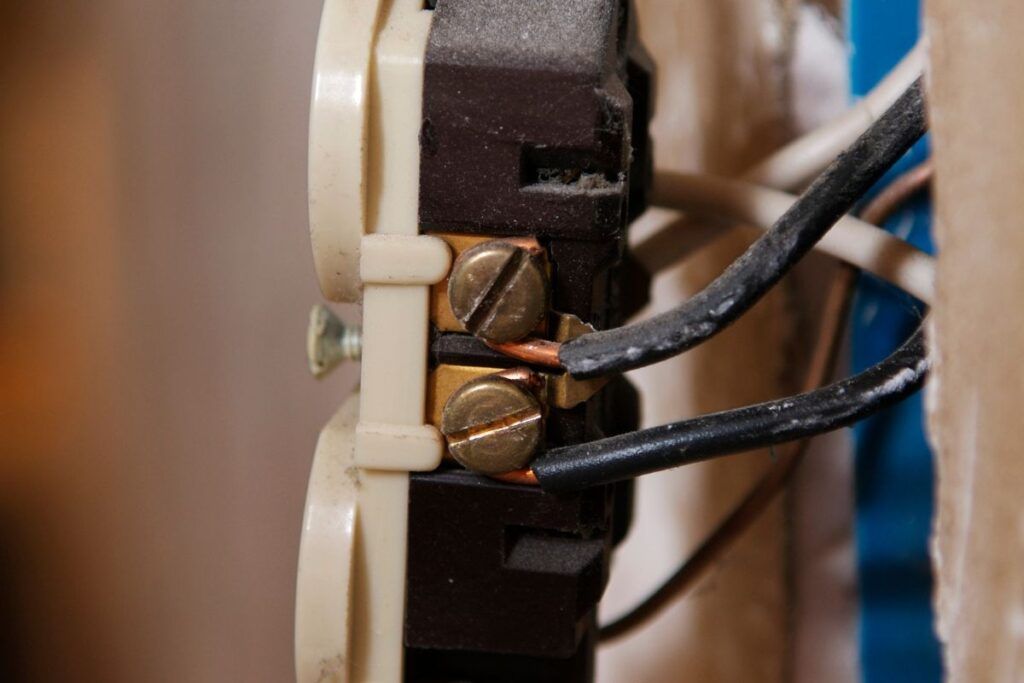
If your outlet shows the green light but still has no power, the reason could be poor wiring.
You must turn off the power, open the outlet from the wall, and check the wire connections.
It is common for beginners to make mistakes in wire connections.
You should call an electrician to check the wire connections and correct them.
Wiring a GFCI can be done with 2, 3, 4, 5, 6, 7, 8, and 9 wires.
The electricians will check the wire connections and correct the problem.
Also read: GFCI Sparks When Reset: Is It Normal?
Defective device
It can be confusing if the GFCI’s green light is on, but the device still has no power. So, how do you diagnose the problem?
A reason could be that your connected device to the outlet is defective.
In that case, try connecting another device to the same outlet.
If the second device works, you have a defective appliance, and the GFCI is fine.
Also, connect the defective device to other outlets.
If it doesn’t have power, it is confirmed that the problem is in the device and not the outlet.
So, get the appliance checked and replace it.
Manufacturing defect
Suppose the GFCI outlet has a green light, but the power is malfunctioning.
In that case, you have a manufacturing defect in the outlet.
In such a condition, there will work at times, and at other times, the outlet will not have power.
In worse conditions, the outlet can cause an electrical spark or surge.
Replace the outlet with a new one.
Light indicates something different.
Not all the GFCI outlets’ lights indicate the same problem.
In most GFCI outlets, a green light means the outlet has passed a self-test after a trip, and everything works fine.
But, if your GFCI outlet is showing a green light, but there is still no power, go through your outlet’s instructional manual once.
In some GFCI outlets, a green light indicates that the GFCI has shown when a ground fault has occurred.
In that case, try resetting your outlet and recheck everything.
Find out which light means what before you take any steps because you don’t want to misdiagnose any problem.
End of the lifespan and wear and tear
A GFCI lasts for 10 or more years if cared for properly.
Due to the daily wear and tear, the old outlets will start showing signs of malfunctioning once they reach the end time.
The GFCI having green light but no power is one such sign.
Other signs include GFCI not resetting, failing to turn on quickly, appliances not running despite having the green light, and so on.
There is no solution here except to replace the outlet with a new one.
Greenlight is not really a green light.
When a GFCI doesn’t work without a green light, it is common because people assume that the outlet is not connected to the power source.
But when there is already light but still the outlet has no power, it is stressful.
Sometimes, you will assume the outlet has a green light when there is no power. Actually, that is not a green light.
You notice a green rectangle. Depending on the surrounding circumstance, it can trick you into believing that the GFCI’s green light is on, but there is no power.
It mostly happens if you are new to using such outlets.
Turn off the light and close the curtains to see if you see the green light. You will know that it is just a misunderstanding.
It occurs because your GFCI outlet is on a de-energized circuit or you have tripped GFCI upstream.
Don’t be fooled by the green light: Understanding GFCI power issues related to green light.

A GFCI can face several issues related to the green light.
In this section, we will share the GFCI issues related to the green light and how to solve them:
GFCI green light is off
There will be situations where the green will be off, but one of the other lights will be on.
What will you do? Here are some troubleshooting tips:
- If you see a red light, the GFCI has a problem and tripped. Try finding the problem and solving it.
- If there is no light at all, the GFCI has no power source, or it has tripped. Check the circuit and the outlet, and look into the possible issues behind tripping to solve them.
Try resetting your GFCI.
Every GFCI outlet has a TEST and RESET button. If there is a ground fault, press the RESET button.
If the GFCI still doesn’t work fine, your outlet has a problem. Call an electrician for a checkup.
The GFCI is flickering.
Watching the existence of the green light in the GFCI always doesn’t mean that your outlet is functioning correctly.
The green light should be solid, neat, and shouldn’t blink or flicker.
If the light flickers, the indicator is faulty, or the outlet has some issues.
Sometimes, the GFCI has untraditional designs that don’t meet standard criteria.
In that case, you should go through the manual to understand what a flickering green light means.
Getting to the bottom of the GFCI with no power: Step-by-step troubleshooting guide

If your GFCI has no power, but the green light is on, there are some issues, which I have already discussed before, along with some solutions.
This section will discuss how to troubleshoot a GFCI with no power in detail:
- Begin with the circuit breaker. If the breaker trips, your GFCI won’t have power. Consider the breaker before the outlet. If you have a GFCI breaker, there will be a RESET button. Press that button and wait for a few minutes.
- If the circuit is okay, check the outlet. Press the TEST button and then the RESET button to restore the power at the outlet. If the power doesn’t come back, you have a problem with the outlet or the wiring.
- Check for the GFCI upstream and reset. It will only help you if the upstream has tripped. If the problem persists, check for other issues. If you have failed to fix it, remove the GFCI upstream altogether.
- Check for loose connections and tighten them right away. Loose connections can be spotted at the stab-in connections and the connectors. If you find them loose, tug and tighten them properly. If you find them exposed, cover them with wire nuts.
- If there is a problem with the connector, you can reinstall the connector. Though it won’t need any complex wiring, leaving it in the professionals’ hands is better.
- If the wires are frayed or damaged, call an electrician to replace them wires immediately and check the outlet to see if the wires are damaged. Damaged wires can be dangerous and can even start a fire. So, it would be best to change them.
- The GFCI will trip if water has entered the outlet, there is dirt and debris, or the outlet is defective. Let the outlet dry out, and clean the outlet. If the outlet is defective, replace it with a new one.
- Check the fuse once. A GFCI outlet can also lose power if the fuse has blown because it breaks the circuit breaker and stops the outlet from working. Common signs include discolored or scorched fuse. Call an electrician to replace it.
Also read:
- 8 Reasons Your GFCI Outlet Keeps Tripping Without Load
- Gfci Outlet Making Noise
- Why Does My GFCI Outlet Have No Power?
The ultimate fix for a GFCI with a green light with no power: Tips and tricks
It is common for electrical outlets to have problems.
Some reasons are common, for example, daily wear and tear and old age.
Below are some tips and tricks to prevent the problem:
- Test your GFCI regularly to ensure everything is working fine. Press the TEST button and then the RESET button to check the outlet.
- Avoid overloading the circuit breaker. If the breaker trips, the outlet won’t have any power.
- Try to keep the GFCI outlet dry and clean. If moisture or dirt has entered by mistake, the outlet will trip. Let the outlet dry, clean it, and then reset it again.’
- If your outlet is making issues, open it to check for the wire connections. If there are any loose connections, tighten them. For damaged or frayed wires, call an electrician for a replacement.
- Old outlets can create issues. Replace the old outlets with the new ones.
Final thoughts
If your GFCI’s green light is on, the outlet or the breaker has gone through a self-test and passed. But, you have an issue if there is no power despite the light. Common reasons could be bad wiring, old or defective outlets, and the end of the lifespan.
Other reasons could be light means something else, or the green light is a green rectangle design. If your GFCI is making issues, check the breaker and outlet to check if they tripped, check the wire connections, check the outlet for faults, and replace them.
If everything is fine, the light might indicate something else because all GFCI’s light doesn’t follow the standard norms. Go through the manual to understand the green light’s function. Follow the tips and tricks to prevent the GFCI from further having such issues.
How can I fix a stuck GFCI that won’t reset?
If your GFCI is stuck and doesn’t reset, you have a problem with the reset button. Remove the outlet to see if any dirt or debris is stopping the reset button and remove it. Other problems include tripping or a faulty outlet.
How will I know if the GFCI outlet or breaker is in bad condition?
If the outlet is bad, plug in good appliances to check the power. If the device does not run, the outlet is defective. If the GFCI breaker has tripped and doesn’t reset, something is wrong inside it, for example, broken parts. Open up the GFCI for verification and fix whatever the problem is.
Reference: GFCI outlets and breakers

