Reset is the effective solution to most of the glitches that occur in a dishwasher. If your dishwasher is not starting or is stuck mid-cycle, you can reset it. Not sure how to reset it? Let’s learn more about it in the article.
You can reset your Whirlpool gold dishwasher by unplugging it from the electric outlet and waiting for 10 minutes, and replugging it to the electric outlet. To do a soft reset of your dishwasher, press the Heated dry and normal buttons in sequence until you hear a beep sound.
In this article, I will help you understand 3 easy ways to reset your Whirlpool gold dishwasher. You will also understand how to fix the issues if your dishwasher is not working. So, keep reading.

Check out our list of top-handpicked products for all your electrical, appliance, and HVAC system needs to keep your home running smoothly.
This post includes some affiliate links.Why should you reset your Whirlpool gold dishwasher?
A dishwasher is a favorite appliance for almost everyone who loves cooking.
Who doesn’t like a device which saves lots of time and effort?
Everyone does like such devices.
That said, dishwashers are multi-functional, frequently used, and prone to certain faults and failures.
But the good part is that you can solve most dishwasher issues with a simple reset.
Certain situations are listed below when you must consider resetting your whirlpool gold dishwasher to solve the issue.
Let’s thrive.
1. If the child lock is automatically activated
All the new model whirlpool dishwashers have the child lock feature.
The role of a child lock feature is to lock buttons in the control panel when activated.
And when the child lock feature is activated, opening the dishwasher’s door will be difficult.
While some Whirlpool dishwasher models have a dedicated button for enabling and disabling the child lock feature, not all gold whirlpool dishwashers have buttons for the child lock feature.
In such a case, you can simultaneously press Rinse and Spray options for 3 seconds to activate and deactivate the child lock feature.
A child lock feature is beneficial if your toddler often runs around the kitchen.
As the dishwasher is a heavy-duty appliance, operating it results in hazards.
When the child lock is activated, even if the child presses the buttons, the dishwasher won’t respond.
But the issue arises when the dishwasher is stuck in the child lock.
Initially, try deactivating it by pressing the rinse and spray buttons to switch it off.
If it doesn’t seem to work, you must reset the dishwasher.
Often resetting will deactivate the child lock feature.

2. If your dishwasher is stuck in sleep mode
If the sleep mode is activated, you may reduce the efficiency of your dishwasher.
Sometimes, the dishwasher is stuck in sleep mode, causing trouble.
In such cases, you can reset your dishwasher to deactivate the sleep mode.
3. If the delay wash option is activated and you can’t switch it off
Another important feature of the dishwasher is the delay wash option.
A delay wash option lets you schedule the washing cycle at your desired time.
The delayed washing time varies based on the model of your dishwasher.
You cannot start the washing cycle if the delay wash option is activated.
Sometimes, a dishwasher may get stuck in the delay washing option due to the control panel glitches.
If you are facing the same issue in your dishwasher, a hard reset will help to solve the issue.
4. If the door is not latching properly
The dishwasher’s door latch has an electrical component that signals the control panel if the door is closed properly or it is not.
In the long run, the electrical component may wear out due to the frequent use preventing the dishwasher from beginning the wash cycle.
Sometimes, control panel glitches will also miss detect the sensor preventing the dishwasher from starting the wash cycle.
If the door latch is worn out, you must replace it to fix the issue.
If the control panel glitches are causing this issue, a simple reset will help the dishwasher to eliminate the issue.
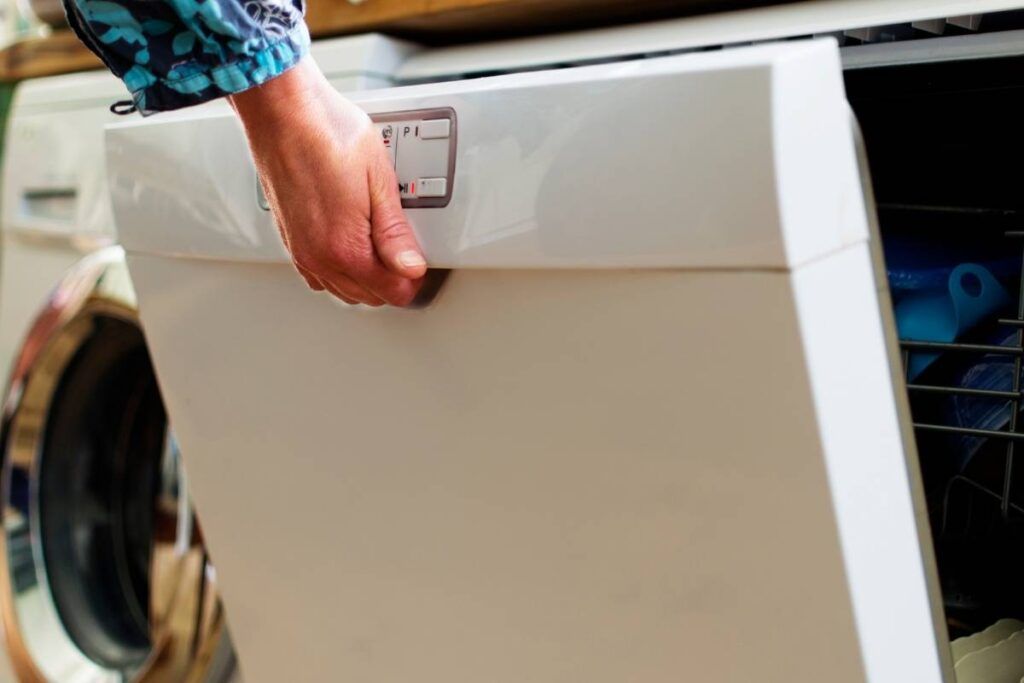
5. If your dishwasher is running too long than usual
There are several reasons for a dishwasher to run longer than usual, ranging from simple to complex issues.
Some important causes are clogged drain hoses, filters, or blocked air vents.
If they are clogged, the water flow will get hindered, resulting in a longer cycle than usual.
Other common causes include a faulty heat element, wrong temperature settings, and wrong cycle settings.
To fix this issue, you must unclog the drain hose and filters if they are causing the issue.
If it’s the heating element causing the issue, the only solution is to replace it.
If the wrong temperature and washing cycle settings cause the issue, a hard reset will solve the issue.
A reset will help fix the glitches causing the wrong wash cycle settings.
6. If your dishwasher is not cleaning efficiently
You will not clean dishes efficiently if the dishwasher’s interior is dirty.
Check if your dishwasher has accumulated mineral build-up and detergent build-up.
If that’s the case, clean it thoroughly with a vinegar-cleaning solution.
Check if you are loading the dishes properly.
The way you load dishes will affect the quality of cleaning.
After cleaning the dishwasher, you must reset it for the desirable cleaning.
7. If your dishwasher is not starting
Check the power supply connections if your dishwasher is not starting.
Without a constant power supply, a dishwasher will have trouble getting started.
Try resetting your dishwasher to get a constant power supply.
8. If your dishwasher is making loud noises

The reason for the loud noise from the dishwasher may be the worn-out bearing.
A bearing is located inside the drain pump to support the rotation of the rotor.
If the bearing is rusty or worn out, it will cause a loud noise during the washing cycle.
Replace the bearing and reset your dishwasher to restore it to good working condition.
9. If a bad odor comes out of your dishwasher
A dirty filter is the main reason your dishwasher spreads bad odor around the kitchen.
In such a case, you must clean the filter at the dishwasher’s bottom.
You must also reset your dishwasher after cleaning or replacing the filter.
Resetting will not solve the issue, but it helps the dishwasher to reboot and re-energize after being dismantled and reassembled.
3 Easy ways to reset your Whirlpool gold dishwasher
Here are the three ways in which you can reset your dishwasher.
Resetting is simple but capable of solving several issues.
Follow the steps below to reset your gold whirlpool dishwasher.
1. Hard reset

A hard reset will reboot your dishwasher, the most effective type of reset that will help solve all the control panel glitches.
Follow the steps below to hard reset your whirlpool gold dishwasher:
- Unplug the dishwasher’s power cord from the electric outlet or turn off the circuit breaker if your dishwasher is hardwired.
- Keep the dishwasher disconnected from the electric outlet for 10 minutes. It is because even after unplugging the dishwasher from the electric outlet, there will be electric charges in the device as it is a heavy-duty appliance.
- After 10 minutes, plug in the dishwasher.
Now the hard reset is complete.
Switch on the start button in the dishwasher and check if the issue is solved.
2. Soft reset
A soft reset doesn’t require you to unplug the dishwasher.
You can perform the soft reset by pressing the two buttons in the control panel.
Follow the steps below to perform the soft reset in your dishwasher:
- Check if your dishwasher is plugged in.
- Locate the Heated dry and Normal buttons in the dishwasher.
- Press and hold these buttons in the sequence of “Heated dry” and “normal,” “Heated dry,” and “Normal’.
You will hear the beep sound if the reset is complete.
3. Resetting the control panel of the dishwasher
The control panel is the brain of the dishwasher.
Resetting it will solve the glitches causing the issues.
Follow the steps below to reset the control panel:
- Press and hold power off button to switch off the dishwasher.
- Unplug the dishwasher from the electric outlet or turn off the circuit breaker.
- Let it stay disconnected from the power supply for the next 10 minutes.
- Plug in the dishwasher again and switch it on by pressing the start button.
- Locate the high-setting option on the control panel.
- Press and hold the high setting button for 3 seconds to reset the control panel.
How to run the diagnostic mode on the whirlpool gold dishwasher?

If you have difficulty with your dishwasher and are unsure what went wrong, you can run the diagnostic mode on the dishwasher.
The diagnostic mode will help to identify the issue if your dishwasher doesn’t start if the control panel button won’t respond if your dishwasher has a water supply issue.
It also helps to fix the issues in the dishwasher.
Follow the steps to run diagnostic mode on your dishwasher:
- Turn on your dishwasher by pressing the start button.
- Locate high-temperature wash and heated dry buttons on the control panel of your dishwasher.
- Press the high temperature and heated dry buttons in a sequence.
- You have switched on the diagnostic mode on your dishwasher successfully.
Why did my dishwasher stop working all of a sudden?
So far, we have seen why and how to reset your dishwasher.
Now let’s discuss what problem will cause a dishwasher to stop working.
1. Power supply issues
If no proper power is supplied to the dishwasher, it might get stuck or won’t start the washing cycle.
You can solve this issue by checking the circuit breaker to see if the dishwasher is hardwired.
Flip the breaker to switch it off and turn it on again.
If your dishwasher is plugged into the electric wall outlet, try unplugging and replugging the dishwasher.
Make sure you plug in the dishwasher in the electric outlet.
2. Check if the child lock button is switched on
If the child lock is activated, the dishwasher won’t start, as the buttons in the dishwasher’s control panel won’t respond.
You must deactivate the child lock feature to bring the dishwasher back to working condition.
Locate the child lock button on the dishwasher’s control panel. Press and hold the button for 3 seconds.
3. Check if the door latch is working
A door latch not only seals the door with the dishwasher but also contains the sensor which passes the electrical signals to the dishwasher if the door is latched well.
If the door is not latching properly, it must be due to faults in the latch assembly or the sensor.
To fix this issue, you must replace the door latch assembly.
When you shut the dishwasher’s door too fast frequently, it will cause damage to the latch assembly.
To prevent this issue, you must be careful while opening and shutting the door.
4. Control panel issues
A dishwasher’s control panel is like a mini-computer with several buttons controlling several functions.
If the control panel is faulty, the dishwasher won’t start.
In such a case, you need to inspect the control panel’s faults and repair them.
Inspect the start switch of the dishwasher.
If it is faulty, you must replace it.
Check the selector switch in your dishwasher if there is something wrong with the start switch.
A selector switch monitors the settings and sets the preferred cycle in the dishwasher.
If it is damaged, replace the selector switch.
5. A worn-out thermal fuse
A thermal fuse prevents the control panel from overheating.
A dishwasher with a worn-out thermal fuse won’t let the electricity pass to the control panel to prevent it from getting fire and electrical burnout.
Check if the thermal fuse is damaged and replace it immediately to fix the issue.
How do I reset my Whirlpool Gold Series water filter?
If you have replaced the water filter in your dishwasher, reset it before starting the new washing cycle.
Follow the steps below to reset the water filter in your dishwasher:
Locate the cancel/resume button in the control panel.
Press and hold the button and unplug the dishwasher from the electric outlet.
After 10 minutes, replug the dishwasher into the electric outlet.
Press the start button and start the preferred washing cycle in the dishwasher.
Final thoughts
Resetting is an effective and important step to solve minor glitches in the dishwasher. But you must not unnecessarily reset your dishwasher as it could damage the appliance.
Ensure to reset your dishwasher only when the issues I mentioned in the article arise. You can reset your dishwasher if it is stuck in the child lock mode, sleep mode, or delay wash option.
Follow the 3 easy ways to reset your dishwasher as listed in the article. Consider referring to the user manual to get authentic information regarding resetting your dishwasher.
Related articles:
- How To Reset Whirlpool Quiet Partner 2 Dishwasher?
- How To Reset Whirlpool Quiet Partner 3 Dishwasher?
- 10 Ways To Fix Dishwasher Leaking Into Basement
- 10 Reasons Your Whirlpool Dishwasher Not Spraying (+Fix)
Reference: Whirlpool Dishwasher manual.
